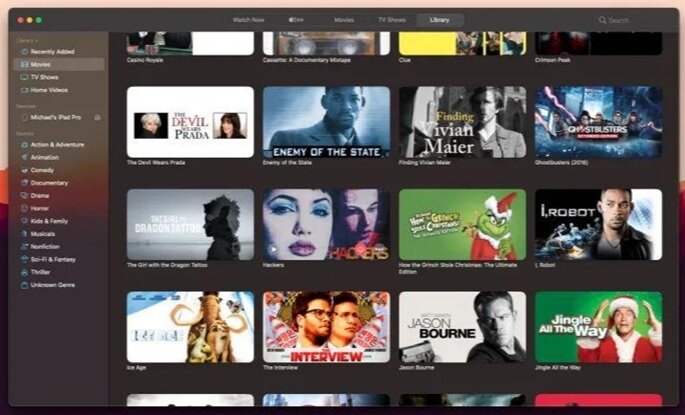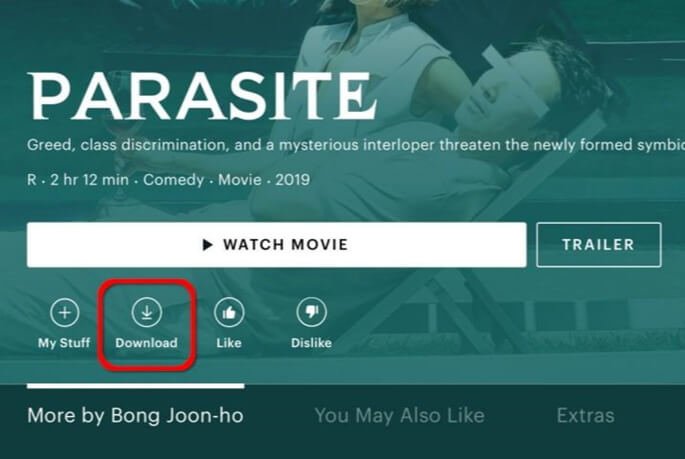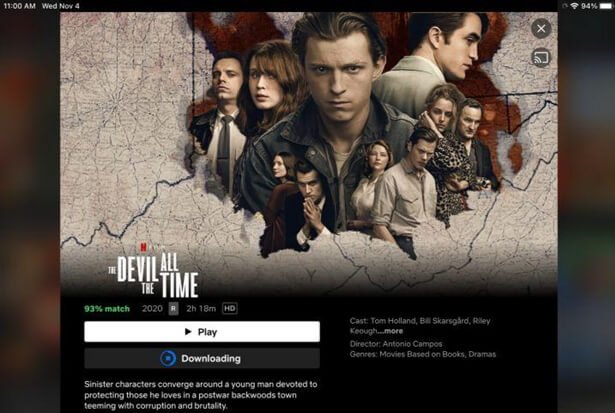
It’s wonderful to have our favorite streaming shows and movies readily available offline, especially for long commutes or travel hours on planes and trains. After all, it’s a pleasure to download streaming videos offline to kill time at that time. Below, we’ll explore some popular streaming platforms that offer this functionality, plus an extra tip on saving streaming videos in MP4, enhancing your viewing experience anytime, anywhere.
1. Netflix
Netflix offers a treasure trove of entertainment spanning TV series, movies, documentaries, and exclusive original productions. From binge-worthy hits like “Stranger Things” and “The Crown” to blockbuster films and award-winning documentaries, Netflix’s catalog caters to diverse tastes. Regarding video quality, Netflix streams in high definition, typically offering 720p or 1080p resolutions, with select titles in stunning 4K Ultra HD for an immersive viewing experience.
Subscription plans range from Standard with Ads of $6.99/month to Standard of $15.49/month and Premium of $22.99/month, priced competitively to suit various budgets. The platform is accessible and optimized for Windows, iOS, and Android devices, allowing seamless downloads for offline viewing.
How to Download Netflix Videos?
Step 1. Launch the Netflix application on your supported device.
Step 2. Browse through the vast catalog to locate the content you wish to download.
Step 3. Once you’ve selected your title, tap the download icon next to it.
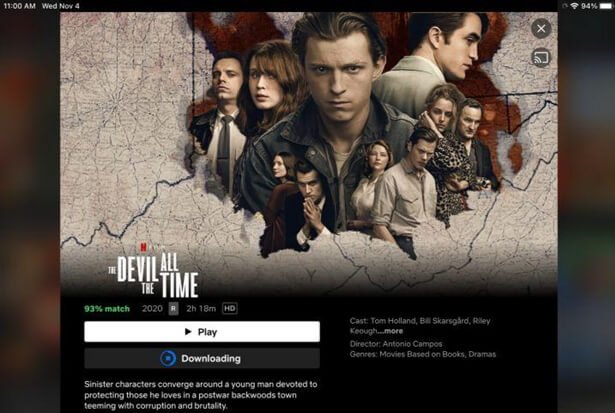
Note:
- There is no Netflix app for macOS. Using third-party download tools can be explored for offline viewing.
- Not all content on Netflix is available for download.
- Downloaded videos have a viewing window; typically, they expire after 48 hours of first playback. To re-watch offline, you’ll need to re-download the content.
2. Amazon Prime Video
Amazon Prime Video is a comprehensive streaming service that boasts a diverse library of TV shows, movies, exclusive original series, and more. From the political drama “The Boys” to the heartwarming comedy “The Marvelous Mrs. Maisel,” Amazon Prime Video offers something for every viewer. Its commitment to high-quality content extends to visual excellence, with select titles supporting High Dynamic Range (HDR), 4K Ultra HD, and immersive Dolby Atmos sound for a cinematic experience at home.
The membership of Prime Video usually costs $14.99 per month or $139 annually for an individual. This video streaming service is fully compatible with Windows, Mac, iOS, and Android devices, enabling users to download content for offline viewing.
How to Download Amazon Prime Videos?
Step 1. Open the Amazon Prime Video application.
Step 2. Browse the library to find the show or movie you wish to download.
Step 3. Locate the download icon next to your chosen title and tap it to initiate the download process.
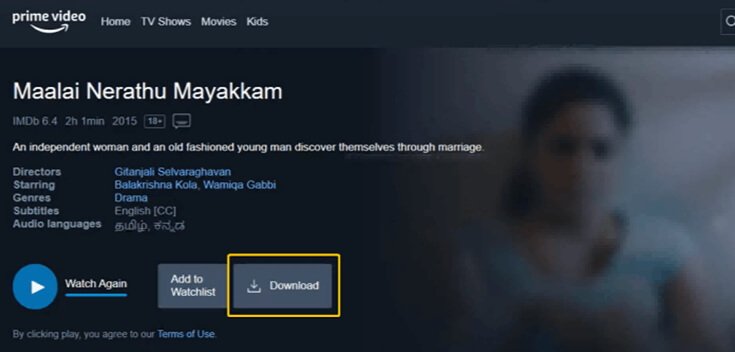
Note:
Not all content supports high dynamic range (HDR), 4K Ultra HD, and Dolby Atmos. If you want to download videos of the highest quality, consider exploring third-party download tools that may offer more flexibility and customization options.
3. Apple TV+
Apple TV+ boasts a wide array of TV shows, movies, series, and original dramas, such as the beloved comedy “Ted Lasso” and the critically acclaimed drama “The Morning Show,” offering viewers a premium viewing experience. The platform showcases stunning visuals, with select content supporting 4K HDR and Dolby Atmos sound for an immersive audio-visual treat.
Regarding subscriptions, Apple TV+ offers a straightforward plan priced at $4.99 per month, granting access to its entire catalog of Apple Originals. Although the app is available on various devices, the download feature is only available on iOS devices like iPhone and iPad.
How to Download Apple TV+ Videos?
Step 1. Open the Apple TV app on your iPhone or iPad.
Step 2. Browse through the app’s interface to find the show or movie you wish to download.
Step 3. Once you’ve selected the content, open its details page. Tap the download icon to start downloading.
Note:
- Not all shows and movies on Apple TV+ are available for download.
- Downloaded content is protected by DRM, so it can only be played on Apple devices and cannot be played through non-Apple applications.
4. Hulu
Hulu is a popular streaming platform that offers a vast library of TV shows, movies, series, and even exclusive original content. Subscribers can enjoy hit shows like “The Handmaid’s Tale” and “Castle Rock,” showcasing Hulu’s commitment to diverse and compelling storytelling. Hulu supports multiple video qualities, ranging from standard definition to high-end 4K streaming, catering to various internet speeds and device capabilities.
The platform offers various subscription plans, including Hulu (with Ads) for $8/month or $80/year, Hulu (No Ads) for $18/month, and student plan for only $2/month. It also provides bundles with other platforms, such as Live TV, Disney+, and ESPN+, so that you can enjoy rich video resources at a more cost-effective price. Note that this application can only be downloaded from iOS or Android devices.
How to Download Apple TV+ Videos?
Step 1. Launch Hulu on your device.
Step 2. Browse through the app’s interface or use the search bar to find the wanted show or movie.
Step 3. Once you’ve found your desired content, go to its details page. Tap on the download icon to start downloading the content.
Note:
- Not all Hulu plans allow content downloads. Only Hulu (No Ads) and Hulu (No Ads) + Live TV subscribers have access to this feature.
- Each Hulu account can download content on up to five devices that support downloading.
5. HBO Max
HBO Max is a premium streaming platform that offers an extensive catalog of television series, movies, documentaries, and exclusive original content. With hits like “Game of Thrones,” “Euphoria,” and the “Harry Potter” film series, HBO Max caters to a wide range of audiences. The platform boasts advanced video quality, with select content supporting High Dynamic Range (HDR), 4K Ultra HD, and Dolby Atmos audio, delivering an immersive viewing experience.
It has three subscription plans, including With Ads for $9.99/month or $99.9/year, Ad-Free for $16.99/month or $169.99/year, and Ultimate Ad-Free for $20.99/month or $209.99/year. Also, keep in mind that this app is primarily accessible on iOS and Android devices.
How to Download HBO Max Videos?
Step 1. Launch HBO Max on your device.
Step 2. Navigate through the app’s interface to find the desired show or movie.
Step 3. Once you’ve found the content, tap on it to open its details page. Look for the download icon. Tap on it to initiate the download process.
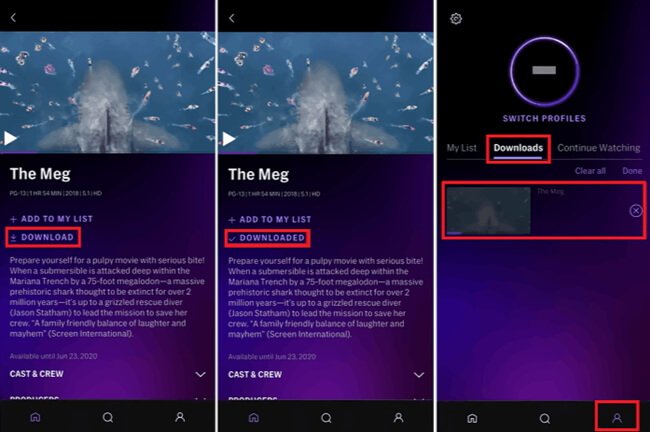
Note:
- Each HBO Max account has a limit of 30 downloads. If you reach this limit, you’ll need to delete some downloaded content to make room for more.
- Downloaded content must be viewed within 30 days of being downloaded. Once started, the content will expire in 48 hours.
Extra Tip: Download Streaming Videos as MP4 for Offline Viewing
Despite the vast array of content available on streaming platforms, the restrictions on downloads can be frustrating for you seeking hassle-free offline viewing. For those looking to bypass these limitations and enjoy unlimited downloads of streaming videos, a third-party download tool like MovPilot All-in-One Video Downloader offers a compelling solution. This tool can save 1080P streaming videos from 5 mainstream video services in MP4/MKV.
More to explore:
- Support multiple streaming platforms – Netflix, Amazon Prime, Hulu, Disney+, and HBO Max.
- Save streaming videos in DRM-free MP4 or MKV formats.
- Download unlimited 1080P videos with Dolby Digital 5.1 surround sound.
- Preserve original audio tracks and subtitles.
How to Use MovPilot All-in-One Video Downloader:
Step 1. After downloading and installing MovPilot All-in-One Video Downloader on your computer, open the application and select the preferred streaming platform.
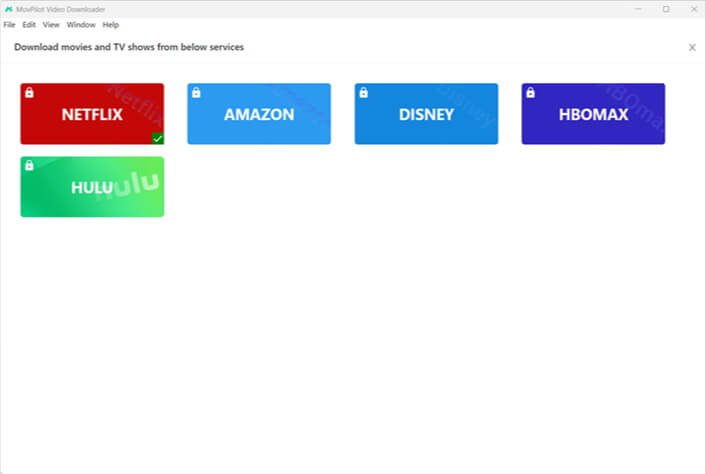
Step 2. Next, you can either paste the URL of the wanted video or use the built-in search function to find it within the app.
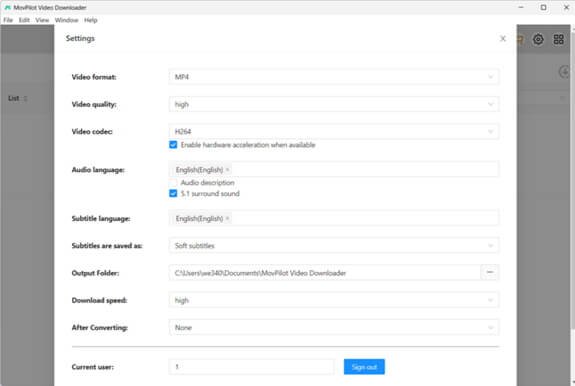
Optional Step. To customize output settings, navigate to the “Gear” icon >> “Settings.” Here, you can customize various options to suit your preferences, including selecting the video format, video codec, output folder, and more.
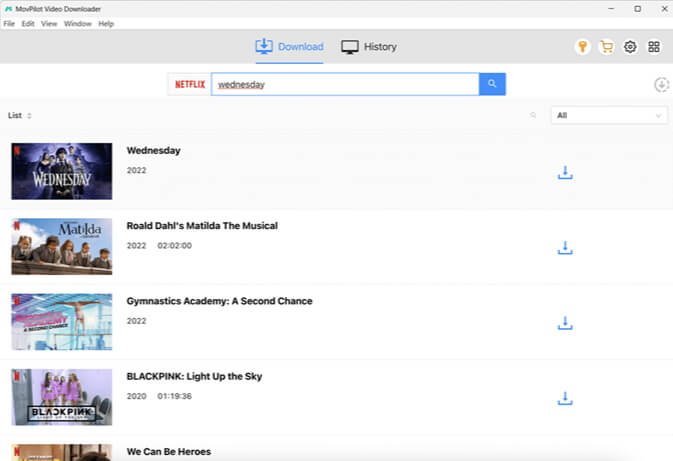
Step 3. Click the download button to initiate the download process. MovPilot All-in-One Video Downloader will then fetch the video and save it to your designated folder.
The Bottom Line
Although popular platforms like Netflix, Amazon Prime Video, Apple TV+, Hulu, and HBO Max have a lot of streaming video resources, however, when downloading your favorite videos, there are more or less some limitations.
In this situation, investing in a reliable video downloader like MovPilot All-in-One Video Downloader can significantly enhance your offline viewing experience, because it can smoothly convert the videos into common MP4/MKV files in high 1080P quality. Let’s try it now!